After the content item has been reviewed, the edit process can begin. At this point, the Editing Team checks the content for clarity, consistency, grammar and alignment with MSU’s editorial guidelines. The editing process ensures the content is clean, accurate and ready for publication.
Editing Process
Content editing takes place in the shared Word document linked in the Comments tab of the content item in Content Hub.
- The reviewer or content author should indicate the deadline for edits in the comments on the Comments tab of the right-side panel in Content Hub. If the reviewer did not do this prior to approving the content item, either the reviewer or the content author can add the comment after the content item approval.
- The Editing Team member edits the copy using Track Changes and comments in the linked document. Conversation with the content author can also be held in the Comments section of Content Hub Ops. Keeping conversation to the system and attached documents ensures all parties are on the same page with regard to content questions and answers.
Return to Content Author
Once editing is complete in the Word document, the editor returns the content to the author for edit reconciliation.
Click the Return to content author button at the top of the content item details page.

The content author will receive a pop-up notification in the system, as well as an email notification, indicating that responsibility for the content item has been assigned back to them. The content is now in the “Reconcile Edits” state.
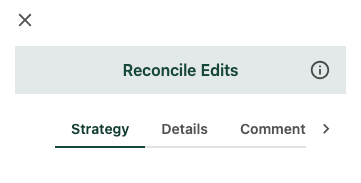
Note: Not all content sub-types go through this formalized editing stage in Content Hub Ops. However, it is the expectation that all content is properly edited and follows internal production protocols.