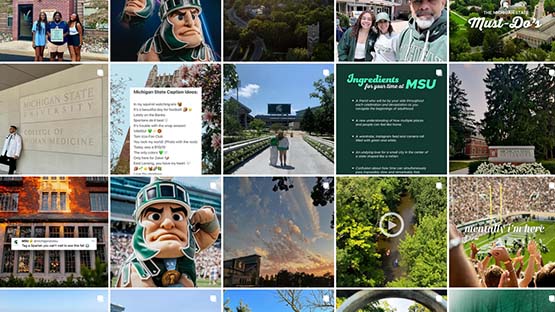Social Media Icons
Follow social media network guidelines for displaying channel icons and buttons. A few common guidelines are listed below. Information on guidelines for social networks is commonly found in the “about” and “guidelines” sections of the company’s website.
- Facebook: https://about.meta.com/brand/resources/facebook/logo/
- Flickr: https://www.flickrhelp.com/hc/en-us/articles/4404071066260-Brand-guidelines
- Foursquare: https://foursquare.com/about/logos
- Instagram: https://about.meta.com/brand/resources/instagram/instagram-brand/
- LinkedIn: https://developer.linkedin.com/documents/branding-guidelines
- Pinterest: https://business.pinterest.com/en/brand-guidelines
- Snapchat: https://snap.com/en-US/brand-guidelines
- Threads: https://about.meta.com/brand/resources/instagram/threads/
- TikTok: https://developers.tiktok.com/doc/getting-started-design-guidelines
- Tumblr: https://tumblr.com/docs/en/trademark_guidelines
- X: https://about.x.com/en/who-we-are/brand-toolkit
- YouTube: https://youtube.com/yt/brand
Social Media Promotion
University Social Media Directory
There is an official curated directory of select social media accounts for units across the university, hosted at msu.edu/social. There are several parameters used in deciding which accounts may be listed, including, but not limited to: recency of activity, number of followers and strategic importance of unit to key audiences. Units can submit accounts for consideration to be included, but not all requests will be approved.
Channel Promotion on Websites
Sitecore users can use a Social Share component to promote links to social media channels. This component can be placed in any grid on a Sitecore website.
Social Media Directory
Request to include unit social media accounts in the MSU directory
Social Media Gallery Embed
Sprinklr users can use the Sprinklr Gallery feature to create a feed of social media posts that can be embedded into a webpage. The feed embed is customizable to meet brand standards and website aesthetic. The content in the feed updates automatically based on settings in the Sprinklr Gallery.
Using Sprinklr Gallery
Use Sprinklr to curate social media posts to embed in a website gallery
Open Graph and X Cards
Open graph tags are standard tags used by many social media channels, including Facebook, to display summaries and media when a link to an individual webpage is shared on the channel.
X cards, also known as Twitter Cards, make it possible to attach media experiences to X (formerly Twitter) posts linking to content on a website.
Social media managers should work with their website administrator and website content creators to ensure open graph tags and X cards are available and properly used.
Documentation updated: April 16, 2024