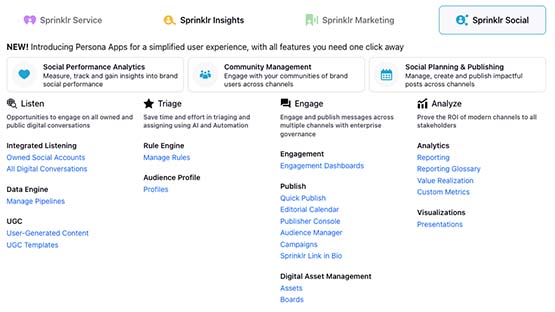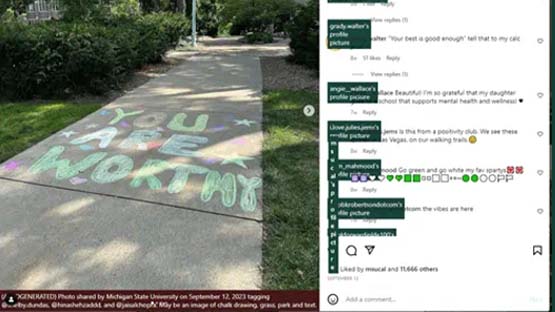Sprinklr
Sprinklr is MSU’s enterprise social media management platform. Learn about the capabilities, how to purchase unit access and view training resources and documentation for the platform.
Alt Text Bookmarklet
The Alt Text Bookmarklet tool can be used to reveal alt text on Instagram posts. This can help a user determine if the content is appropriate for sharing on unit channels without installing alt text reading software.
Meta Ad Pixel
Conversion-based paid advertising on Facebook and Instagram requires use of institutional Meta pixels. Learn about available event conversions, request access and find resources for Meta support.
Integrating Social Media and Websites
Tools and tactics for integrating social media and website content include social account promotion links, the university social media directory, Sprinklr Gallery embeds, open graph tagging and X cards.