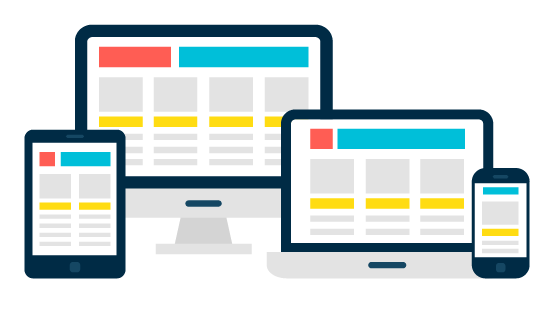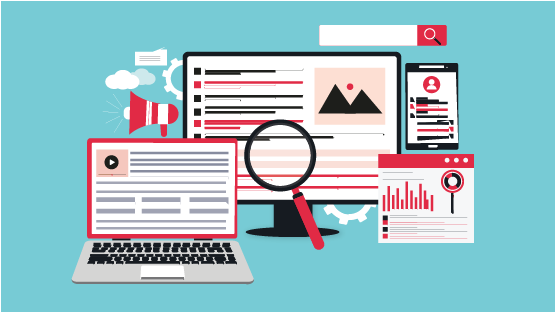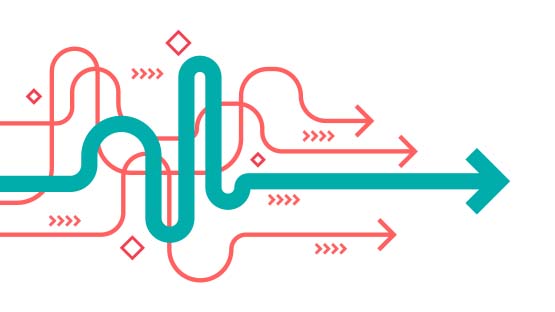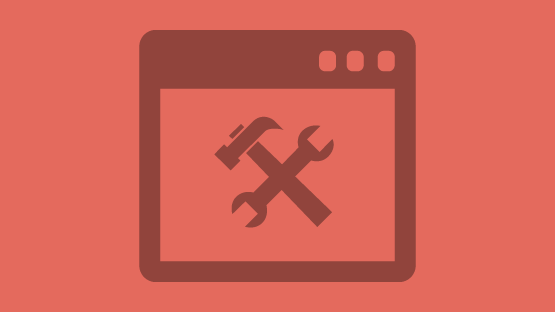Digital Experience, or DX, refers to the overall experience a user has with a brand's digital platforms and channels. This includes the brand’s websites, mobile apps, social media, email, digital ads and any other digital touchpoints encountered by a user.
DX strategy is focused on creating a seamless, engaging, and consistent experience across all digital channels. This is accomplished through:
- Multi-channel integration: The coordination of various channels, such as websites, social media and email, to provide a unified strategy. Each channel may still operate independently, but integration should support consistent experience across the different digital platforms.
- Omnichannel experience: Creating a unified, seamless and integrated user journey across all digital channels and touchpoints, ensuring consistent and cohesive interactions regardless of the platform or device used.
- Technology and tools: Using various digital tools and technologies to enhance user engagement.
How does DX differ from UX and CX?
Digital Experience, or DX, User Experience, or UX, and Customer Experience, or CX, are interconnected concepts. They each have a distinct focus and scope. A good UX contributes to a positive DX, which in turn is a critical component of the overall CX. For a brand to succeed it needs to excel in all three areas, ensuring that each aspect is aligned and supports the others. Expand the tabs below to learn more about DX, UX, CX and how they differ:
The overall perception and feeling a customer has about a company based on their interactions and engagements across all touchpoints and stages of the customer journey, encompassing every aspect of the customer’s interaction with the brand.
The overall experience of a user interacting with digital products, services or content. At MSU, this includes the overall experience of interacting with all MSU websites, as users commonly view them as a collective “MSU” experience rather than unique to particular units.
The overall experience and satisfaction of a user when interacting with a product, service or system. The user experience can go beyond the digital experience because it includes other channels and interactions, such as calling a hotline, filling out a form, attending an event or visiting campus.
Website Strategy
A website strategy is a comprehensive plan that outlines the goals, design, functionality, content and promotional activities for a website. It serves as a roadmap to ensure that the website meets the needs of its target audience, aligns with the overall business objectives and achieves its desired outcomes.
Develop a Website Strategy
Review the key elements and key deliverables of a website strategy and access resources for developing a strategy.
Unified Versus Separate Website Strategy
Is it best to create a new separate website or add content as a section or subsite within an existing website? It depends!
Content Creation
Content Planning
Explore tools and process recommendations to make website creation and maintenance process as efficient and effective as possible.
Accessible Content
Creating accessible content and websites is important. Read about the university’s web accessibility standards and expectations for website administrators and content creators.
Search, Taxonomy, Filters and Drop-downs
Make sure content is searchable, navigable and easy to browse by following these best practices and using preapproved filter options.
Website Design
Information Architecture and Navigation
Review best practices for organizing and structuring website content and navigation to provide users with a quality experience.
User-Centered Design Conventions
Review best practices for website layout, how to evaluate a website’s user experience, or UX, and key recommendations for college and academic department websites.
Enterprise Design System
The MSU enterprise design system pattern library is hosted in Sketch Cloud. This website shows what components are available for use in Sitecore and should be used to guide website designs.
Common UX Issues
View a list of user experience design issues commonly found on websites and then make sure the website isn’t guilty of these problems.
Documentation updated: Nov. 1, 2024