Michigan State University has hundreds, if not thousands, of websites. It is common for a website user to need to traverse several websites during a browsing session to find all the information they need. Website managers must rely on extensive linking between websites to ensure users get to where they need to be — or risk losing their audience.
It is also a common occurrence to think “we need a website!” when embarking on a new project or initiative. In some cases, this may be true. In other cases, there may be alternative strategies to consider that could offer a better user experience and a more efficient website administration experience.
Unified Versus Separate Website Strategy
In a unified website strategy, one overarching website contains all the website content for the affiliated units. Content is structured using pages and subsite sections, and users can navigate using the website navigation tools. Subsite sections may, or may not, appear in the navigation bar on the homepage.
Vanity URLs can be used to promote and link to subsite sections within the website.
Example of Unified Website Strategy
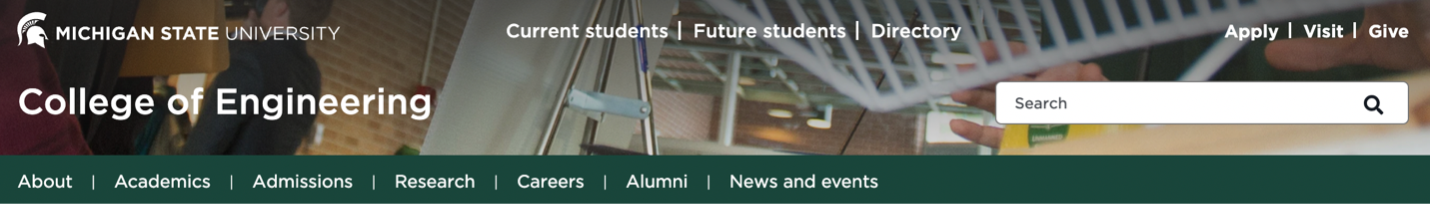
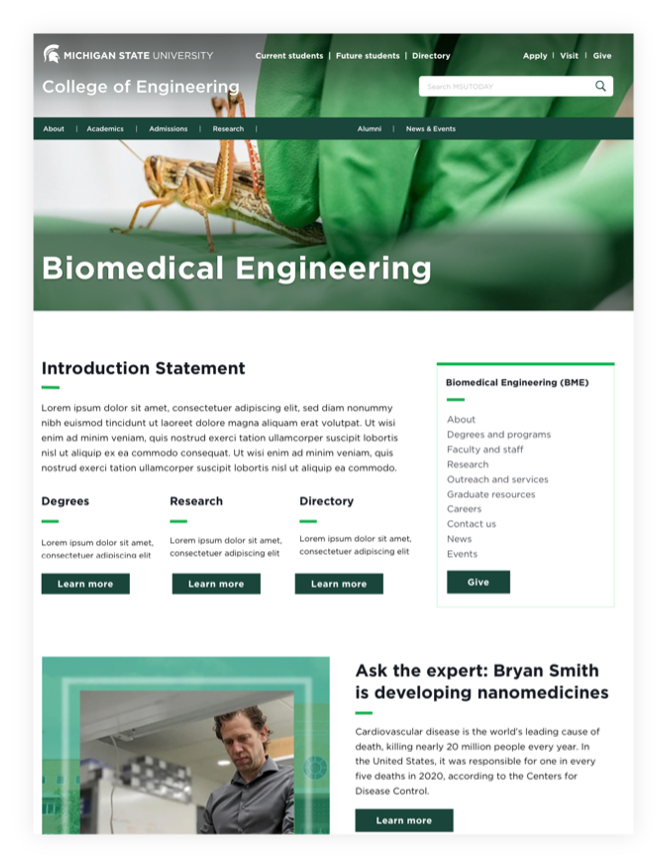
In a separate website strategy, separate websites are created for individual subunits or initiatives. These may then be linked to and promoted from other websites, but they retain their own navigation, and the websites are physically separate website instances in the content management system.
Examples of Separate Website Strategy
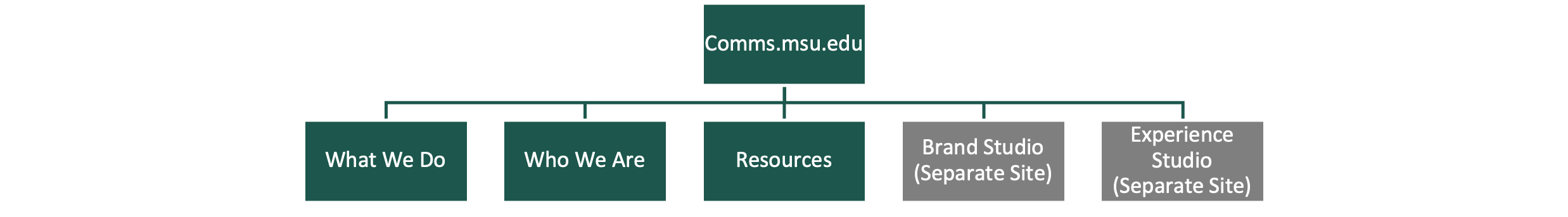

Selecting a Strategy
There are pros and cons for each website structure strategy. Explore the tabs below to view information comparing a unified website versus separate website strategy and why content authors might choose one over another. These examples are written for the case of evaluating strategy for a unified college website versus separate academic department websites, but the same principles may apply to other types of websites (e.g., laboratory, grant or office websites).
Separate Websites:
Pros:
- Allow for a unique and tailored design, user experience and branding for each department. These can cater to specific audiences and offer a more individualized experience.
Cons:
- May confuse users if the branding is too distinct or is not aligned with the parent organization. If branding diverges too much from the main university identity, it may confuse users.
- Multiple domains can dilute university-wide brand recognition.
Unified Website with Subsite Sections:
Pros:
- Maintains a consistent brand and experience across all departments.
- Strengthens university brand unity and recognition of the college affiliation for departments, labs and programs.
- College departments may showcase their unique identity, personality, courses, faculty and achievements through content. They may also have additional pages and content to differ one department from another in a subsite section strategy, giving very similar results to that of a separate website.
- Departments may still maintain a vanity URL for promotion. The vanity URL would redirect to the subsite section.
Cons:
- Limited flexibility in tailoring user experience for individual departments. May make the site feel too uniform for specialized departments.
Separate Websites:
Pros:
- Allows for a unique navigation structure tailored to the specific needs of a department. This may be useful for distinct departments that require a deep information architecture and have content heavy websites.
Cons:
- Users may struggle to navigate between different departments if the navigation varies drastically. Users trying to navigate between the university website, college websites and various department websites find it challenging to relearn different navigational patterns when navigation isn’t standardized.
Unified Website with Subsite Sections:
Pros:
- Uniform navigation aids in consistent user flow throughout the university’s digital ecosystem. Users become accustomed to one navigation structure, making it easier to find information across different departments.
Cons:
- Standard, shallow navigation might not be ideal for specialized academic departments or colleges that may be more diverse in information architectural and content needs.
Additional Considerations:
University Communications and Marketing's user experience research across colleges and departments indicates that the primary audiences of prospective students, current students, alumni and faculty and staff have similar wants and needs. Uniformity through the model home information architecture template and department subsite experience templates provides a foundation to serve these audiences and greatly reduces overhead in website page and navigation maintenance.
College website traffic typically outweighs academic department website traffic. Having departments integrated within a main college website will help with discoverability because a focused effort on interlinking and content creation will occur within the one domain more frequently. Cross-promoting of departmental content will happen naturally.
Separate Websites:
Pros:
- Targeted search engine optimization, or SEO, strategies can be employed for each individual website, allowing for optimization toward specific keywords and specialized audiences without consideration for or effect on a broader college SEO effort.
Cons:
- Link building and domain authority will be spread thin across multiple domains. This dilutes domain authority, making it more difficult for individual departments or colleges to rank highly.
- Dedicated efforts are needed for SEO focused on the separate sites.
- Link building campaigns are required to bring in credible authoritative links pointing back to the department domain, compared to being able to take advantage of a larger portfolio of backlinks at the college level.
- Technical SEO, such as on-page SEO, meta tag information, schema development and interlinking, needs to occur on each individual website.
Unified Website with Subsite Sections:
Pros:
- All SEO efforts contribute to a single domain’s authority. It is easier to achieve high rankings for competitive keywords due to this consolidated domain authority. Consolidating SEO efforts and boosting the domain authority of the main college website dovetails into natural SEO ranking and traffic benefits for each department subsite section.
- The heavy interlinking that is available out of the box within the subsite section approach helps department subsite sections to be crawled with the primary college domain. This provides extra signals to Google as to what type of academic department the content relates to. The more signals a website can provide to Google, the more informed it becomes about the department. This increases the odds of being ranked for targeted keywords.
If an academic department has similar audience and business goals as other academic departments within the college, consider the following benefits of a unified website with subsite sections experience strategy.
Prospective Students:
- Lead funnel and lead conversions (RFI, contact, visit college, apply) remain standard across the units.
- There are fewer forms and less redundant content to maintain across different sites.
- Units can leverage unified customer relationship management, or CRM, strategies to handle the recruiting pipeline.
Current Students:
- A streamlined advising funnel can get students to the right advising contact.
- There is no need to maintain redundant contact pages and other mechanisms to assist current students.
- Content is housed at the college website level but allows for differentiation at the department subsite level.
Alumni:
- A streamlined donation funnel can help alumni and friends support units through philanthropic gifts.
- The subsite strategy supports college-level giving as well as department-level giving calls to action.
Paid Search Campaigns With Unified Ad and SEO Platform:
- First party data is sent to Google through cookies when a user comes to a website. These cookies funnel data back to Google through connected ad accounts. When following a unified website strategy, more data is sent through the one ad account, as opposed to splitting data across several ad accounts on several separate websites. This ultimately feeds more data into the Google algorithm and enables MSU units to better understand customers. For example, there is more accurate demographic and location data.
- Increasing traffic into one domain leads to more data. What helps the parent domain helps all subsite sections affiliated with that domain.
Natural SEO Benefits:
- See the SEO Implications tab for additional information.
Quality Scores:
- Savings in cross-domain efficiencies will enable units to focus on quality over quantity with a more sophisticated and unified digital experience.
- Google prioritizes quality content for search results. Quality content, site optimization and customer experience program initiatives yield preference and site actions from key audiences, ultimately impacting website performance in search.
Unified Measurement:
- Gain a clearer picture of site performance through more efficient measurement and analytics tracking under one account with unified dashboards.
Separate Websites:
Pros:
- It is easier to implement major changes or redesigns for one department without affecting others.
Cons:
- Separate websites are more resource intensive. It is more time-consuming and costly to maintain and update multiple websites.
Unified Website with Subsite Sections:
Pros:
- A unified content management system, or CMS, can simplify updates and maintenance.
- There are efficiencies to infrastructure tasks for a single domain, single CMS instance with a unified website.
- It simplifies updates and ensures consistency in posting university-wide or college-wide announcements or other updates.
Separate Websites:
Pros:
- Units can easily add or remove websites as departments grow or change without affecting the main domain.
Cons:
- Scalability can cause websites to become fragmented over time, which can be cumbersome and expensive to maintain and support.
Unified Website with Subsite Sections:
Pros:
- New departments, colleges or units can be seamlessly added to the university’s existing domain structure.
- It is easier to scale within a single domain structure. New departments can be added as subdirectories or subdomains.
Cons:
- The main website may become too bloated if the organization expands significantly.
From MSU’s 2030 Strategic Plan is Stewardship and Sustainability:
“…working toward climate neutrality by mid-century, doing our part to address the global climate crisis within our own community and on our own campus. On this journey, we aim to reduce greenhouse gas emissions by 50% from our 2010 baseline, eliminating 292,934 metric tons of CO2.”
From the Sustainable Information Technology Strategic Plan, bullet three:
“Provide operational excellence by leveraging technology to provide informed decision-making, reduce operating costs and optimize the capabilities of our teams”
The digital footprint of a large university’s website, when viewed at scale, can have a notable environmental impact. By adopting sustainability-focused technology practices, universities can reduce carbon emissions, energy use and costs associated with their digital presence. This not only supports green campus initiatives but also serves as a testament to the MSU’s commitment to sustainable practices in all facets of its operations.
Leveraging a consolidated website approach can better support these best practices to aid sustainable IT goals:
Lightweight Web Design:
- Design websites with minimalistic and efficient code.
- Utilize CSS and JS frameworks that are lean and do not require excessive resources.
Efficient Media Usage:
- Share assets to avoid duplication.
- Optimize images, videos and other media elements to reduce file sizes without compromising quality.
- Utilize techniques like lazy loading for images and videos to save bandwidth and reduce server requests.
Regular Cleanups:
- Regularly remove outdated content, unused plugins and redundant media files. This reduces the storage needs and the associated energy costs.
Database Optimization:
- Regularly optimize the website’s database, removing old revisions, spam comments and unused tables. This ensures that the database operates efficiently, reducing server loads.
Avoid the Content Scrapyard Phenomenon:
- Content that is created, forgotten about and left on a website indefinitely utilizes storage space and contributes to unnecessary server energy usage. Reducing unnecessary, out-of-date or duplicative content can contribute to a more environmentally friendly website design.
Summary of Recommendations
Separate websites can help emphasize the distinctiveness of individual units. However, for a cohesive digital experience that ties the entire academic community together, unified websites with subsite sections may be preferable.
At MSU, University Communications and Marketing is aiming for a balanced approach. Therefore, a hybrid model is recommended. Degree-granting colleges live as separate sites from the main university domain, with a cohesive design informed by the college experience model home structure. This offers both unity and flexibility in branding and user experience, while also supporting shallow information architecture and navigation within a unified model built on the enterprise content management system.
From this basis, units are empowered to make decisions to determine the best model for their affiliated departments: a unified website with subsite sections, separate websites for each subunit, or a generally unified website with some distinct individual departments having their own website (i.e., one-offs) when required to meet vastly different audience, branding or unit objectives.
Based on user experience research efforts and work with the college committee that led to the model home effort, the default mindset should be to aim for a unified, branded experience with streamlined website maintenance and built-in efficiencies made possible with a unified website and subsite sections strategy.
Strategy Selection Guide
Answer these brief questions to guide staff thinking on which website strategy is right for a unit.
Additional Information
Content Planning
Use the content inventory, audit and priority guide to plan effective content for a website.
User-Centered Design Conventions
Review best practices for crafting website user experiences.
Documentation updated: Nov. 1, 2024
Depending on the department’s content needs, one-off SEO strategies and tactics could still be deployed on a subsite section. However, for a more distinct department with a high volume of unique content needs and with its own dedicated capacity to help sustain content and SEO within a website, units can consider the separate domain site strategy for its ability to support dedicated SEO efforts.
See the Digital Strategy and Digital Marketing tab for additional information.