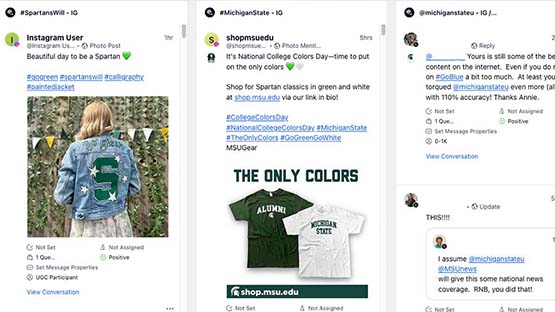Learn the basics of how data flows into Sprinklr and how user and account permissions are granted. Get step-by-step instructions for connecting social media channel accounts. Learn the basics of Sprinklr navigation, how to create and use dashboards and how to use Universal Search.
Sprinklr Organization
How MSU Structures Sprinklr Data
Organization, Navigation and Search
Review how data flows into Sprinklr, how to navigate the system and how to use Universal Search.
Access and Roles
Users with a Sprinklr seat access the system through the MSU login portal. Assigned roles determine a user's system permissions.
Connecting Accounts
Individual social media accounts must be connected to Sprinklr before content can be managed.
Add Channel Workflow
When adding a new channel after initial onboarding, update existing engagement dashboards.
Dashboards
Dashboards make up the foundational views for many features in Sprinklr. Learn how to navigate and use dashboards.