The People Directory feature provides a means for adding a staff directory to a website. Each Person Details item is a web page built on the Person Details Page template. The Person Details Pages within a website automatically are grouped into a filterable and searchable People Listing Page on the website. See the pages below for information on how to work with the People Directory feature in Sitecore XM Cloud.
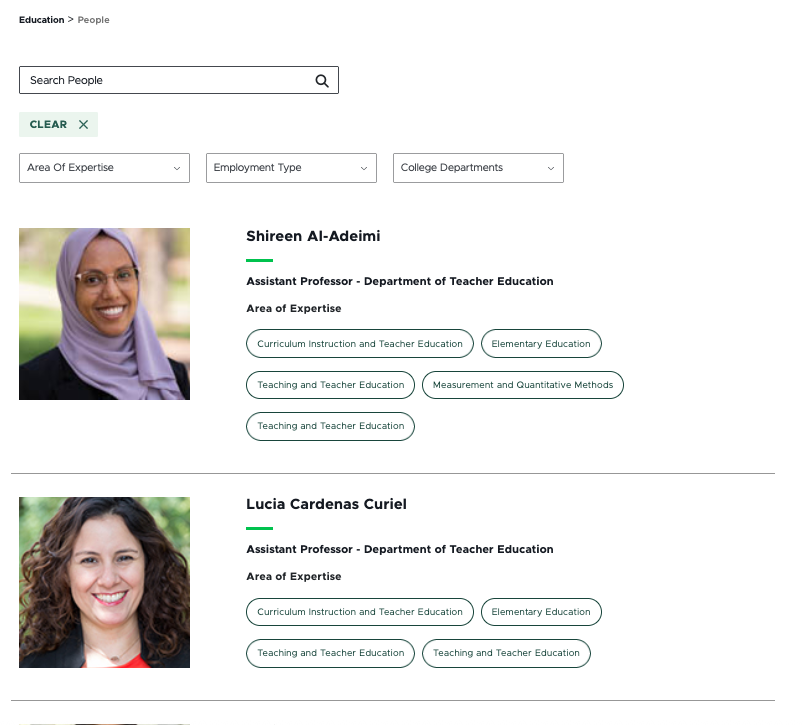
Feature Information
Frequently Asked Questions
To request the People Directory feature be activated on a unit website, fill out and submit this form.
The digital experience program manager will generate a ticket, and a member of the University Communications and Marketing platforms group will activate the feature on the website.
No, the People Listing Page would not provide a quality user experience on mobile devices when directory profiles are displayed in a grid.
Content authors can adjust the number of people listed on a page using pagination controls in the People Listing presentation settings.
Yes and no. Units can customize the options within some filter categories, but not the categories themselves. This is because creating or modifying categories requires custom development. If a unit has a need for a new filter category, contact University Communications and Marketing to discuss your use case. There may be unit expense related to the custom development of additional category filters. University Communications and Marketing will discuss options with the unit prior to moving forward with any work that may lead to expenses.
Area of Expertise is site-specific and can be used as a filter. Backend Tags are site-specific and can support search results but cannot be used as a filter.
Name Prefix is a global standardized list. To suggest an additional prefix, contact University Communications and Marketing. Pronouns are a global standardized list corresponding to MSU’s Chosen Name and Pronoun Policy, but there is a Pronoun Override field for users who require a pronoun option not included in the list.
Area of Study is a global list corresponding to the career tracks used by Career Services and the Office of Admissions to assist prospective and current students in exploring educational and employment opportunities. Employment Types is a global list based on employment classifications and approved by MSU Human Resources. Both Area of Study and Employment Types can be used as filters.
The filters are contextual and additive. Options will only appear in the drop-downs if there is a person tagged that matches the applied filters. If multiple filters are in use, the available options in the second (or third, etc.) filters will automatically update to contain only what is available in content on the site that already meets the other applied active filters.
This typically occurs when “Hidden Items” and “Buckets” are not selected to display in Content Editor.
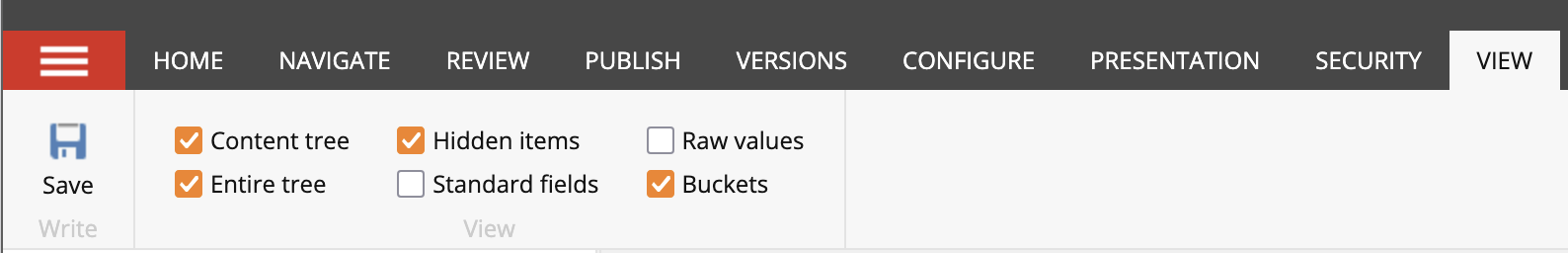
In Content Editor:
- Click the “View” tab on the navigation ribbon.
- Check Hidden Items and Buckets.
- Items should now be visible in the Content Tree.
If you’re still experiencing issues, contact University Communications and Marketing to generate a support ticket. Include the website URL and details regarding the Person Details items you expect to see.
Person Details Pages are automatically bucketed by first letter of the last name. When a content author edits the last name field, the page will move to the corresponding letter bucket.
Not currently. Users can set a timeframe for when a Person Details Page is “publishable” to ensure it isn’t accidentally published too early, but the Person Details Page must be manually published during the “publishable” window.
See “Publish a Page” for instructions.
Using People Directory in Sitecore XM Cloud
Person Details Page
Each directory item creates a Person Details Page. These pages have profile-specific data template fields to facilitate directory searchability and a cohesive design to support a quality user experience.
People Taxonomy
Units can create custom taxonomy options to enable search and filters based on Area of Expertise and Backend Tags. Units can also use the global Area of Study and Employment Type filter options.
People Listing Page
People Listing Pages are automatically populated listing views of the Person Details Pages on a website. These listing pages are filterable using the data template, enabling website visitors to search for individuals. As Person Details Pages are added to the website and published, they’ll automatically populate into the site’s People Listing Page.