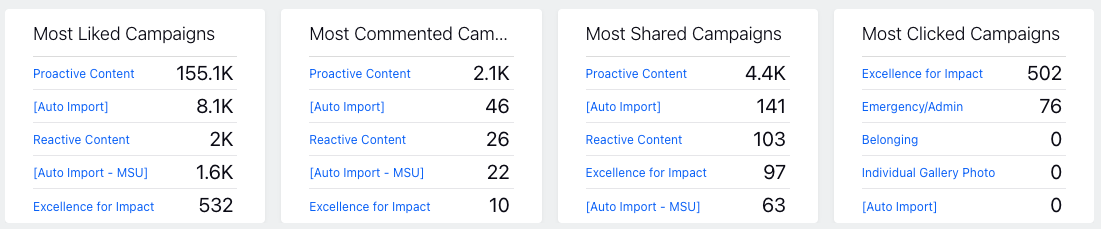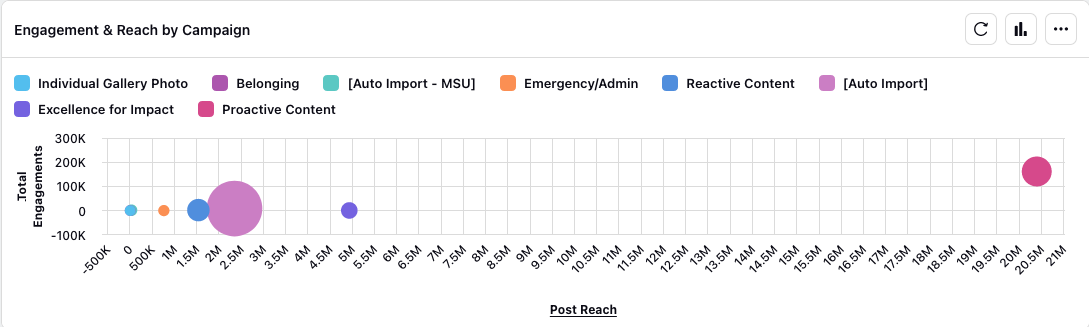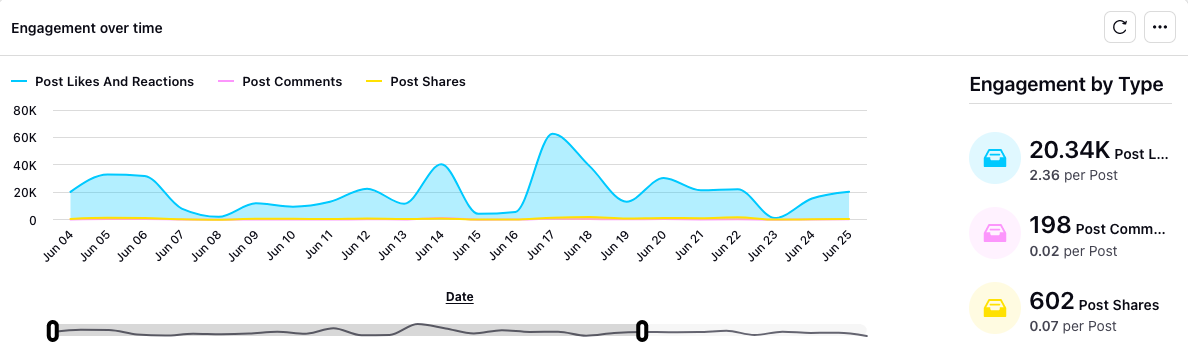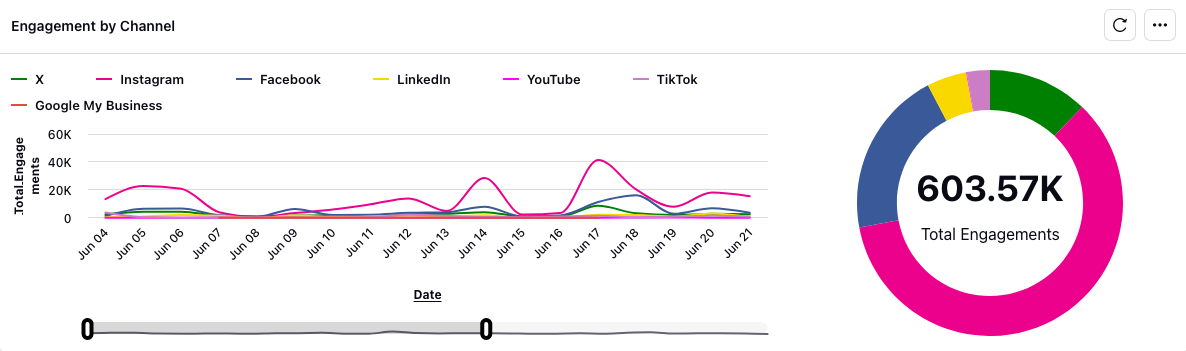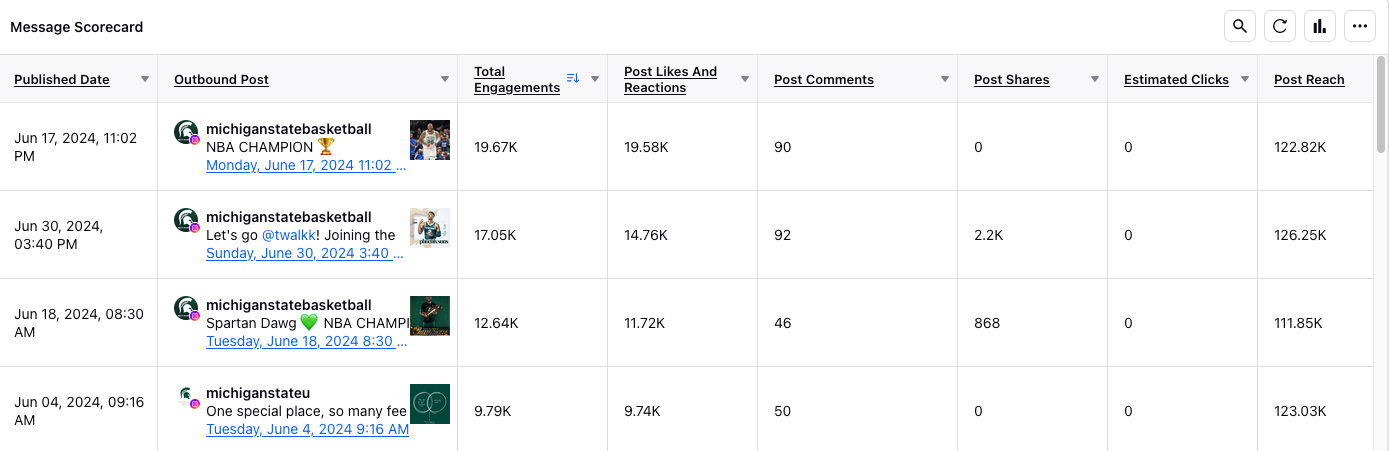What are Sprinklr Campaigns?
Campaigns are tags applied to a set of related posts over a designated time period. Due to system limitations, University Communications and Marketing manages campaigns in two ways:
- Institutional-level accounts: Accounts in the MSU workspace use the built-in Sprinklr campaign functionality, including the Sprinklr campaign reporting dashboards.
- Campus accounts: Accounts in the MSU Partners workspace manage campaigns using Custom Fields. Reporting dashboards can be built to filter for these custom field tags to view campaign performance.
Institutional Account Campaigns
- Open a new tab and navigate to Campaigns.
- In the top right corner of the Campaigns window, click “Add Campaign.”
- Fill in the required fields.
- Click “Save.”
Campus Account Campaigns
Campus Account Campaigns are handled using custom fields. See Message Metadata for more information on custom fields.
Campus Sprinklr users can create their own reporting dashboards filtered based on these custom fields for their unit. This can be done using a custom dashboard. Users may also opt to use the Outbound Tag reporting dashboard as a starting point, since custom fields are included in outbound tags.
Below are screenshots of traditional campaign dashboards. These are intended to provide an idea of the types of widgets that a unit may wish to create in their own campaign dashboards.
Documentation updated: Nov. 1, 2024